We want to say something in Japanese or read and understand a Japanese sentence in a book but don’t want to look up every word in a dictionary. Here’s where Japanese translators come in handy. There are numerous options with varying degrees of quality.
Dictionaries are useful, but they will not help you if you need to look up a phrase, a conjugated word, or even an entire sentence. Japanese translators can assist you in learning the language in context and understanding how words connect to convey meaning and they make Japanese easy to learn.
The best Japanese translators
Romaji Desu (Browser)

This website serves as both a kana to romaji and a kana to English translator, making it especially useful for those studying spoken Japanese. Kana to Romaji software translation is particularly difficult. To decipher the romaji translation, this translator analyses the kana by breaking it down into different parts.
Because it places spaces between words and highlights the particles in blue text, this tool is also great for learning about sentence structure and particles. Another useful feature is that you can hover over any word to see its translation, form, romaji, and furigana.
There are several apps to learn Japanese and you can choose one according to your learning goals and objectives.
J-Talk’s Kanji to Hiragana Translator (Browser)

Do you have trouble reading kanji? Japanese writing styles can be difficult to grasp at first. Try this translator if you need to translate a sentence or phrase quickly, or if you want to learn how to read a specific kanji in a sentence.
Simply paste your kanji phrase and press the “Convert” button to proceed to the next page. The romaji and English definitions of the kanji will be displayed immediately. Simply click on “Kana” in the upper left-hand corner of the screen to view the hiragana. It is very simple to use.
Just keep in mind that the daily demo version only allows you to convert kanji a few times before you have to pay for J-services. If you like what you see, this might be a good investment for your learning needs.
Jisho (Browser)
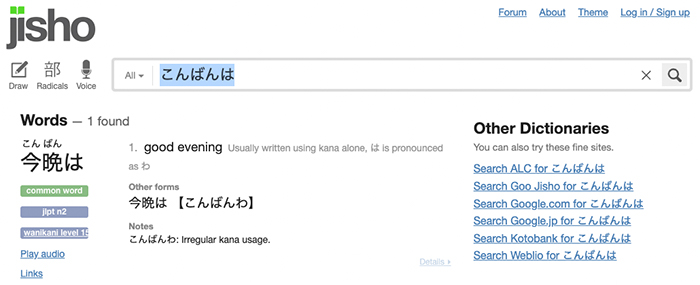
Jisho is another popular translator that is easy to use and has its own set of specialties.
You can look up translations by drawing kanji or saying a word or phrase aloud. You can also use kanji radicals, wildcards, multiple search terms, and hashtags to narrow down your results. Hashtags are used to search for words that appear specifically in JLPT exams, as well as many other types of tags that can be found on the site’s tag page.
This translator is powerful enough to allow for extremely precise searches, such as common words ending in a specific kanji, organization, and family names, and even kanji with a specific number of strokes.
You can even search in both English and Japanese simultaneously. For example, if you only remember one kanji in a specific word, you can search for that kanji as well as the English definition of the word. It’s a great way to recall a word that’s on the tip of your tongue but just out of reach of your memory.
Google Translate (Browser, Android)
You have probably used Google Translate at some point. If you are a Japanese learner, you might be rolling your eyes at this entry because Google Translate is notorious for not translating Japanese kana into English correctly.
On the other hand, this massive app deserves a spot on our list simply because you can translate anything by pointing your smartphone camera at it. Even if it isn’t perfect, that is some innovative technology.
If you are willing to overlook the odd translation, this program comes with numerous other cool features. You can use audio to speak and listen to a specific translation, see definitions of related words to the ones you are looking up, and even see how frequently a word is used in Google’s database of translated documents. It’s a handy tool to have on hand when you need to quickly check a translation.
Japanese Dictionary Tangorin (Browser, Android, iOS)
Tangorin is a classic Japanese translator with a lot of features, making it ideal for students looking for more than just an English-Japanese dictionary.
You can easily search for translations using English, kanji, kana, and romaji. You can also search by Japanese radicals to find kanji with similar or common meanings. Tags help you narrow down your search results to exactly the right translation. All translations include sample sentences.
And that’s just the start! View conjugation tables and kanji diagrams to aid in stroke order learning. Find the katakana version of your own or another person’s name. If you’re a specialist in a particular field and need to learn some very specific Japanese words for business, you can look into a specialized terminology dictionary. With all of these features, it’s difficult to believe Tangorin is free to use.
Linguee English-Japanese Dictionary (Browser, Android, iOS)
You can now search English to Japanese and vice versa to access nearly a billion translations and example sentences.
Linguee’s massive amount of context for each search is even more useful. When you look up a word, you get access to a huge number of real sentences from all over the internet that use it. To see the words in use “in the wild,” go to the source. This is an excellent way to observe how words are actually used.
Every translation also includes a list of related words and synonyms to ensure you find the exact word for your needs. Searching for full sentences does not translate the sentence; rather, it finds word-for-word translation options for you to construct your own sentence translation. As a result, Linguee functions more like a dictionary than a translator. However, the numerous real-world examples make it a valuable addition to any translator’s toolbox.
Japanese Translator Offline (iOS)
Not everyone has access to the best data plans or internet connections. It’s all right; you’re not alone. It’s sometimes just nice to have an app that works offline. Offline Japanese translator by Xung Le is a completely free offline app for iPhone and iPad users who prefer their translations to be done offline.
Installing the app may take some time and a lot of memory space, so be prepared. However, once the app is installed on your device, you will be able to enjoy instant translations of over 200,000 words, sentences, and phrases whenever you need them.
If you are visiting Japan and don’t yet have a proper data setup for your phone, this is a great app to have on hand to help with directions, interactions with locals while ordering food in Japanese, or any other situation where you might need a translator.
Japanese Dictionary Mazii (Chrome Extension)
Mazii is another excellent Chrome extension. It features multiple languages to translate Japanese into. If English or Japanese is not your first language, you can translate it into 13 other languages, including French, Chinese, Korean, Russian, and others.
Once installed, simply double-click on any word to see a translation, or hold down Alt and click to select an entire sentence to translate.
Learn Japanese on italki
If you want an authentic platform to learn Japanese, register yourself with italki. This platform has managed to gather the best Japanese tutors (most of them are native speakers). Go to the website, choose the tutor of your choice, and book your learning schedule!

Find Your Perfect Teacher
At italki, you can find your Japanese tutor from all qualified and experienced teachers. Now experience the excellent language learning journey!
Book a trial lesson
How to book Japanese lessons on italki?
Booking Japanese lessons on italki is a straightforward process that allows you to connect with experienced language teachers. Here’s a step-by-step guide:
Create an Account: If you don’t have an italki account, start by creating one. You can sign up using your email address or log in through your social media accounts.

Learn Japanese on italki
Join the global community of language learners today! Sign up for italki and start improving your language skillswith native-speaking teachers from around the world.
Create an italki account
Search for Japanese Teachers: Once logged in, navigate to the “Find a teacher” section or use the search bar to find Japanese language teachers. You can filter results based on your preferences, such as location, price, availability, and teaching style.

Explore Teacher Profiles: Click on a teacher’s profile to learn more about their background, teaching experience, teaching style, and student reviews. This will help you find a teacher who suits your learning needs.
Check Availability: On the teacher’s profile, you’ll find their availability for lessons. Choose a time that works for you and matches the teacher’s schedule.

Select Lesson Type: Teachers typically offer different types of lessons, such as trial lessons, regular lessons, and packages. Choose the type that fits your preferences.
Book a Lesson: Click on the desired lesson type (e.g., trial lesson) and choose the duration of the lesson. You’ll be prompted to confirm the booking and proceed to payment.
Make Payment: Enter your payment details and confirm the booking. italki supports various payment methods, including credit/debit cards and PayPal.
Join the Lesson: Before the lesson’s scheduled time, ensure you have the necessary tools (webcam, microphone) and a stable internet connection. At the appointed time, access your italki account and go to the “My Lessons” section. There, you’ll find a link to start the lesson using the virtual classroom provided by italki.
Enjoy the Lesson: During the lesson, engage with your teacher, ask questions, practice speaking, and learn! Teachers often customize lessons to your level and goals.
Feedback and Next Steps: After the lesson, you can leave feedback for the teacher. If you enjoyed the lesson, you can continue booking additional lessons with the same teacher.
Frequently asked questions
Q. Why is Japanese translation challenging?
A. Japanese, widely regarded as one of the most complex languages in the world, can also be one of the most difficult languages to translate. With three character sets and no relation to any other language, translating Japanese requires careful consideration of every detail.
Q. Do translators need WiFi?
A. Most pocket translators feature built-in data connections for translating without any other device or WiFi connection. Some also work by connecting to your smartphone and using your phone’s data or WiFi connection.
Conclusion
You now have a long list of fantastic Japanese translators. Don’t feel pressured to run a sentence through each one to get the most accurate translation. Find one (or two) that you are comfortable with and that meet your needs, and keep it close at hand during your Japanese study time.
However, while these digital tools are helpful for quick translations, the best Japanese language translator is ultimately a skilled human tutor who can provide personalized guidance and cultural context that no app can match.
Want to learn a language at italki?
Here are the best resources for you!



















