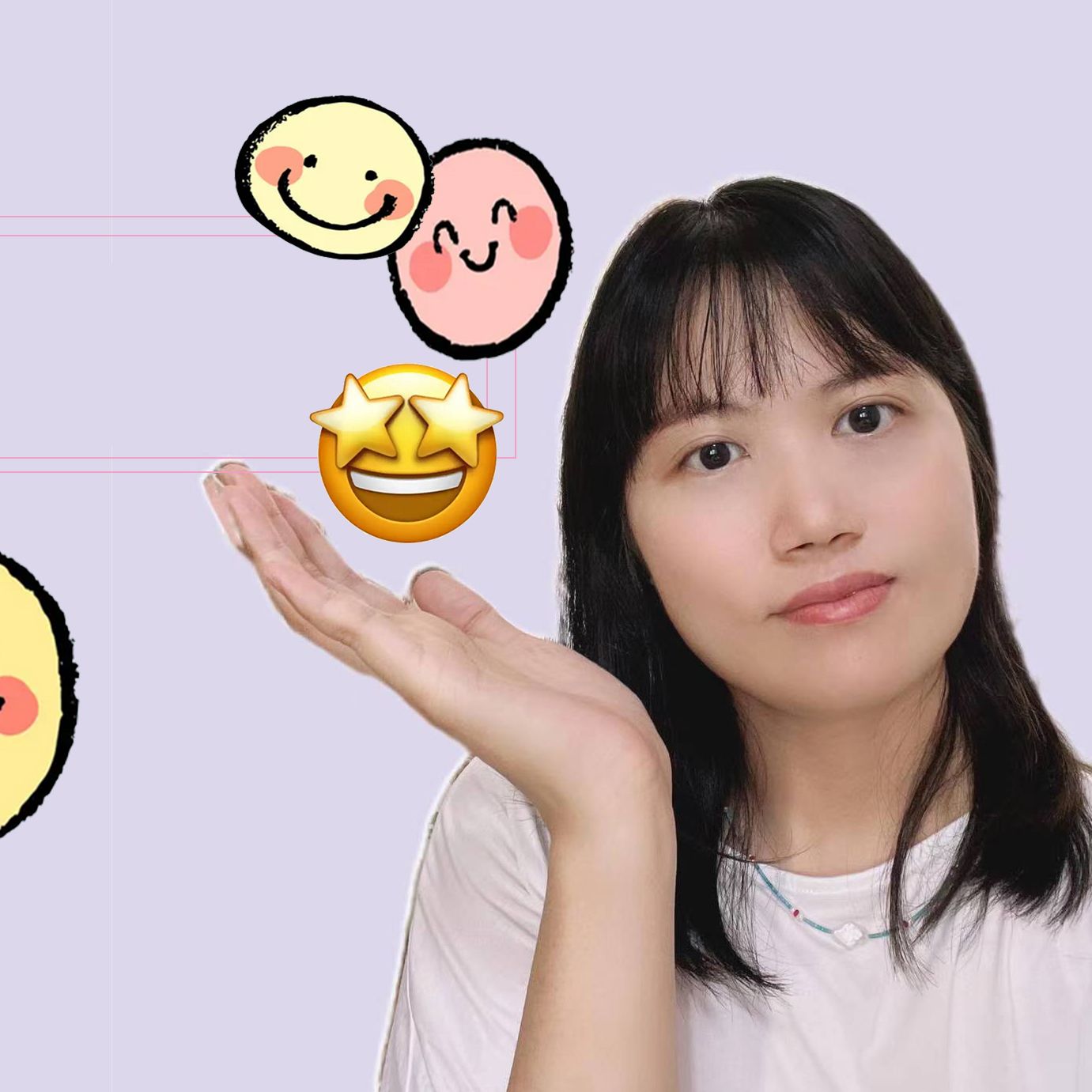SWE11 Take better pictures with your phone
說明
Podcast by italki American English teacher Carl.
Book a lesson with me: https://teach.italki.com/teacher/1947582
Welcome back to another episode of Streetwise English. I'm your host, Carl. Today, I want to talk about how to take better photos with your cell phone, with your mobile phone. Now, it doesn't matter if you have an iPhone or an Android phone, like a Samsung or Google Pixel or whatever Android phone you have. These techniques will all apply and they will all help you take better photos.
So let's begin. Number one, make sure that you have enough storage on your phone so that you can take photos. Now, I know that I have this problem all the time. I don't have enough storage space and so then I don't take the photo because I don't want to take up space. So do yourself a favor and back your photos up to the cloud or back up to an external device and make sure you have enough space to take the photo in the first place.
Number two is to carry a portable battery charger. So if your phone doesn't have power, you can't take photos. So carry just a little USB charger with your phone. All right. We're almost ready to actually begin taking photos. So here we go for the actual taking photos. Clean your lens. So your phone lens will get oils off of your finger.
And that will make the images less clear and more blurry. So clean your lens. It can be with a t- shirt or whatever, but always, always, always clean your lens before you take photos with your phone.
Number two, when you take a picture, choose the hero of your photo. So that doesn't even if it's just taking a picture of your food where you've had what you're having for dinner. Choose whatever is the most important item on the plate. And make that your hero. So if that's your steak or if it's a piece of asparagus, make that the center of attention for the video.
It doesn't have to be in the dead center, but it should be the main subject. And that's also with a person. Sorry text count limit
Podcast 頻道
Streetwise English
創作者